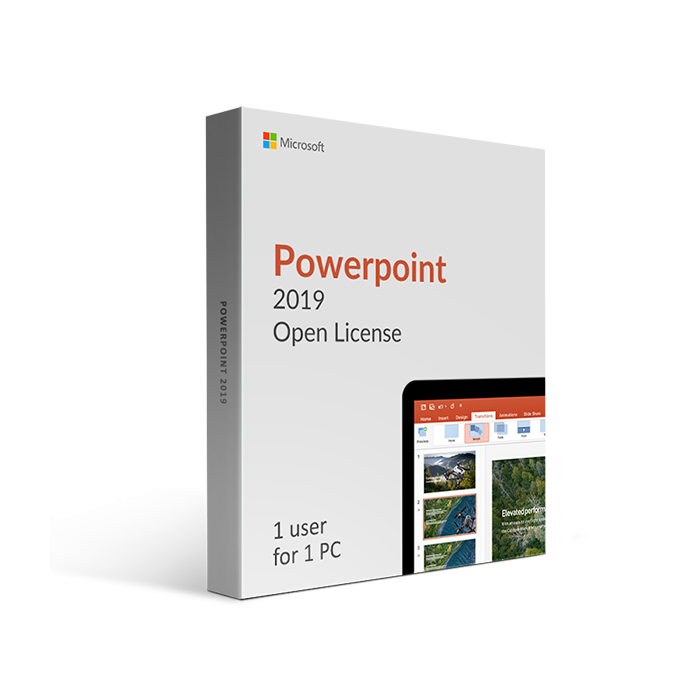Microsoft Powerpoint 2019 Open License
What Is Microsoft Powerpoint 2019 Open License?
Are you a teacher, manager, big time executive or a student in school? If you fall into any of these or other categories that need a way to present material to other people, you require a great presentation tool – Microsoft PowerPoint 2019 is the perfect solution.
Microsoft PowerPoint is an application used for making presentations. It allows you to visualize and screen information in the form of a slide show. Three major functions make up PowerPoint, which you can use to create professional and visually appealing presentations. The advanced editor is for formatting text, while you can also modify images and insert other mediums such as videos, 3D models and graphs. By applying visual effects and creating seamless animations you’ll deliver top quality presentations to your audience.
PowerPoint is a product included in the Microsoft Office suite, ensuring a one of a kind integrated experience. You can use PowerPoint in conjunction with other Office applications such as Microsoft Word or Microsoft Excel to import and export data. This level of integration is something that is unmatched in other presentation software.
What’s an Open License?
Microsoft allows users to purchase their software with many different licensing options. The Open Licensing Program allows users to choose to have an Open License, primarily designed for businesses with between 2 and 250 computers on board. If you're a business owner that prefers to pay-as-you-go, this is definitely the license for you. You may choose to purchase Licenses, Upgrades (Windows Desktop OS), License with Software Assurance, and Software Assurance.
An Open License offers perpetual licenses and is a two-year long program. It's definitely one of the most affordable options if you're working with a smaller organization. You can read more about the Open License terms and benefits by reading this post on the Microsoft Developer Network.
Why Buy Microsoft Powerpoint 2019 Open License?
Even though PowerPoint was initially designed with businesses in mind, it has grown to be more than just a presentation software for marketing purposes. PowerPoint is estimated to have 500 million users worldwide, as it provides a versatile set of tools for both business and home use to a large audience.
Go with the best on the market and make your presentations organized, pleasing, vivid and crisp with PowerPoint 2019. Let your creativity and ideas become reality without having to spend endless hours trying to figure out complex applications. PowerPoint is easy to use, yet allows for the creation of professional and good looking presentations even if you’re a beginner.
The use of the word “slideshow” may get you the wrong idea on what PowerPoint is capable of. You can create way more than just bullet points, photos and scrolling your words across the screen. Make engaging and visually interesting presentations to break down complex topics in a dynamic and animated environment. You can also use PowerPoint for making photo albums to showcase a story, or even make quizzes, animations, a Digital or Multimedia resume, and much more.
PowerPoint 2019 is a profoundly imaginative and flexible program that can guarantee you a great user experience whether you're showing your work before potential investors, during a lecture, or just presenting your ideas to your colleagues. Powerpoint includes a dozen of tools for you to utilize. Enhance your abilities and enable yourself to convey your message effectively. These tools and features are just as innovative as they are easy to use.
Waste no time and start using PowerPoint 2019 to make your ideas reality like never before.
| MPN | 079-06748 |
|---|---|
| Operating System | Windows |
| Year of Product | 2019 |
| Features | Microsoft Powerpoint 2019 Open License FeaturesInnovative visual effectsOne thing PowerPoint is widely acknowledged for is its impressive array of available transitions and visual effects. Create a smooth flow to your content and slides, making both visual impact and engagement with your audience better. Your presentation will look professional while also keeping the eyes of your audience on the screen, eager to see what comes next. Apply transitions and animations with ease – even entry-level users can take full advantage of PowerPoint 2019. The application comes with a large library full of transitions, enabling you to achieve a different kind of effect each time. The option to install custom transitions (and other assets) is always available as well. New Morph transitionIn Powerpoint 2019, a new transition has been added called Morph. Thi enables users to easily animate elements when going from one slide to another. This is a great tool to create quick animations without having to worry about actually animating something. PowerPoint will automatically change the size, position, and rotation angle of elements and create a smooth transition between the slides, simulating an animation created in complex software. New Zoom toolThe new Zoom tool allows you to make your presentation more impactful and dynamic. You can create a movement similar to zooming in and out of elements or sections of your slide. You can apply pre-made presets such as the Summary Zoom to see the different parts of your presentation come together all at once, or the Slide Zoom which provides a seamless transition when navigating between two slides. You may arrange the slides in your presentation in any order, then revisit or skip ahead pieces of your presentation without interrupting your flow. Insert Scalable Vector GraphicsYou can easily spice up your presentation slides and add that extra touch of professionalism by inserting icons and Scalable Vector Graphics, also known as SVG files. When choosing to do this, you are given access to Microsoft's library of high-quality icons in over 25 categories. 3D modelsThe use of three-dimensional models can be a huge time saver, especially when working on projects that involve heavy use of visuals. Showing things such as animals, objects, plants, and even buildings is much easier with 3D models as opposed to static images. You can bring life to your 3D models and show them from all angles by rotating through all 360 degrees. You can take full control over what you want to show your audience, making designing with 3D models much easier. These 3D models can now be imported into Powerpoint from various sources. Find files locally stored on your computer, import from third-party sources or use Microsoft’s gallery to find the perfect model for your presentation. When purchasing PowerPoint 2019, you get access to a large online library filled to the brim with high-quality models to choose from and utilize in your projects. After importing 3D models, you can either rotate them by hand or choose a preset from the Ribbon. For example, you can quickly select a top-down view or a side view without having to spend time perfectly aligning the angles yourself. Remove backgrounds from imagesIf you are working on a presentation and want to increase its appeal, one of the things you can do is by removing the background from your images. Add that bit of a professional touch to your slides by removing the unnecessary parts of an image. Of course, you can remove backgrounds in a dedicated image editing software, but you can avoid the hassle of that by using PowerPoint’s Background Removal feature. The tool now automatically detects the general background area, sparing you from having to draw a rectangle around the subject of your image. The pencil used to mark parts of an image can now draw free lines instead of being restricted to straight lines only. This opens up the door to new design possibilities and makes your presentations more pleasing to look at. Note: You can’t remove the background from Scalable Vector Graphics (SVG), Adobe Illustrator Graphics (AI), Windows Metafile Format (WMF), and Vector Drawing File (DRW). Improvements to digital inkingDigital inking capabilities now allow you to choose and customize a personal set of pens suitable for your needs. You can pick between a set of pens, highlighters, and pencils, as well as change their options to create tools suitable for your needs.
There are a total of five pen thickness settings, color options, and various ink effects to choose from as well. If you’re using a supported digital stylus, you have the option to choose a Pencil Texture, which allows you to tilt your stylus and achieve a similar shading effect to pencil on paper. Ink effectsAlong with a set of colors, you can apply ink effects to your work to stylize it more or mimic other supplies used in real life. You can imitate stationery supplies such as metallic pens, pencils, highlighters and much more. You can add ink effects to make your text look like a rainbow, galaxy, lava, ocean, gold, silver, and much more. Ink ReplayA new feature called Ink replay allows you to replay your drawing forward or backward, allowing you to hide or reveal pieces of your slide or empathize different elements. Segment eraserWhen erasing parts of your ink drawings, the new Segment Eraser ensures that you have precise control over what you keep and what you want to go from your canvas. This eraser enables you to delete chunks of ink up to points where they intersect with another line, rather than having to carefully wipe the regular erasers. Presenter ViewBe in control behind the curtains with the new Presenter View feature. This option is great for the audience experience, as well as your privacy and control during the presentation itself. This feature allows you to see important notes and controls, or things like upcoming and previous slides – while the only thing that the audience sees is the current slide. The Presenter View puts control firmly into your hands while giving the audience clean and uninterrupted viewing. You always know what’s next and can confidently keep the presentation fluid without having to pause and recollect your thoughts. |
| System Requirements | System Requirements
|